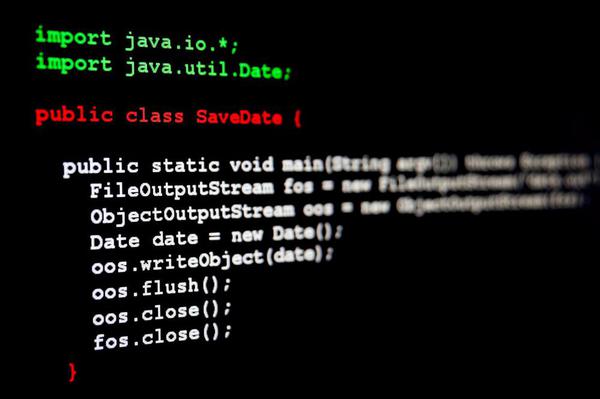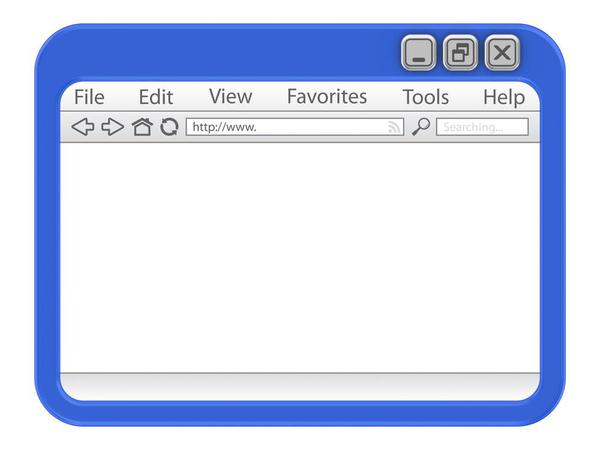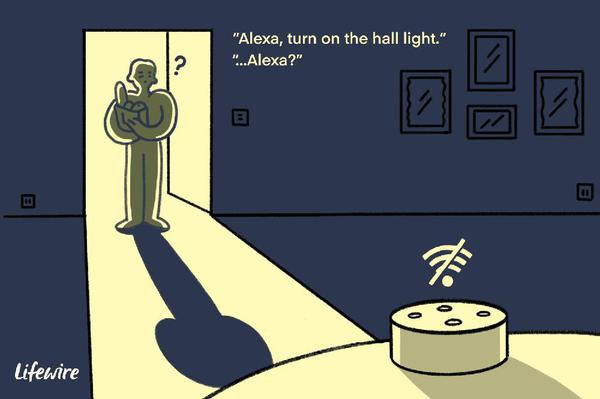
How to Fix It When Alexa Won't Connect to Wi-Fi
Amazon's line of Alexa-enabled products such as the popular Echo can go a long way in making our lives more convenient, but without a Wi-Fi connection, Alexa is essentially rendered useless.
If your Alexa won't connect to Wi-Fi there could be one or more reasons for the problem. The troubleshooting tips below could help get your virtual assistant online and back in business.
If your Alexa won't connect to Wi-Fi there could be one or more reasons for the problem. The troubleshooting tips below could help get your virtual assistant online and back in business.